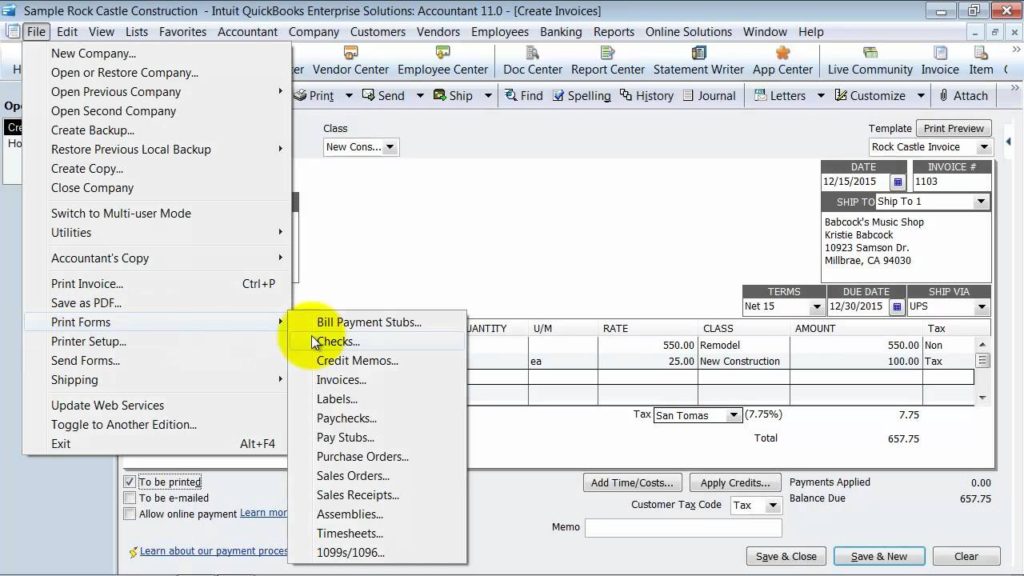Chapter 2:
Working In The Accounts Receivable Center
Lesson 1: Add A New Customer
Lesson 2: Add Multiple Customers At Once –
Lesson 3: Customize the Customer Center
Lesson 4: Create A New Job
Lesson 5: Delete A Job
Lesson 6: Delete A Customer
Lesson 7: Make A Customer Inactive
Lesson 8: Merge Customers
Lesson 9: Create A Custom Field
Lesson 10: Create A Report With Custom Fields
Lesson 11: Hide Customers’ Credit Card Numbers
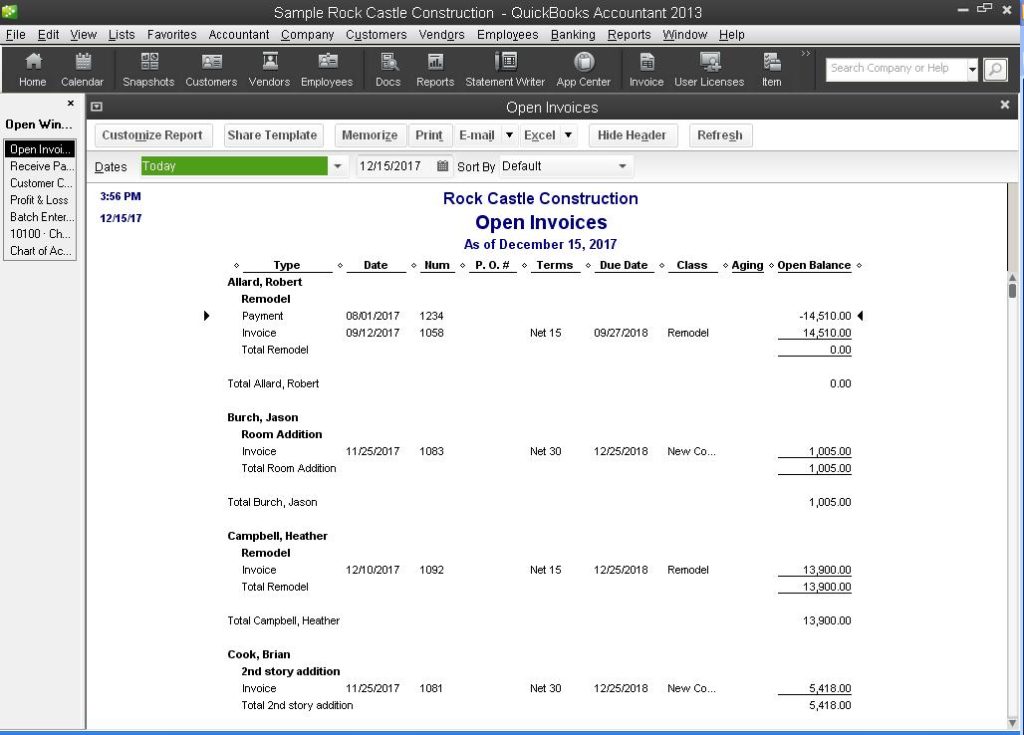
Accounts Receivable and Customer Payments
Lesson 1: What is Accounts Receivable
Lesson 2: How Is the Accounts Receivable Balance Increased?
Lesson 3: How To Search and Find A Customer’s Outstanding Invoice –
Lesson 4: Receive A Customer Payment and Apply It To An Invoice –
Lesson 5: How To Record A Deposit
Lesson 6: How To Handle An Overpayment
Lesson 7: How To Handle An Underpayment
Lesson 8: How To Write Off An Underpayment for An Invoice
Lesson 9: How To Delete A Deposit