Getting Started In QuickBooks Pro
Lesson 1: Create A New Company File
Lesson 2: Change The Location Of The Icons
Lesson 3: Add or Remove Icons
Lesson 4: Change The Icon’s Graphic or Description
Lesson-5: Change The Bar Color and Add Company Color Scheme
Lesson-6: Setup The Favorites Menu
Lesson 7: What is the Chart of Accounts
Lesson 8: Add A New Account To The Chart Of Accounts
Lesson-9: Edit, Merge or Delete an Account
Lesson 10: Add / Create A New Sub-Account
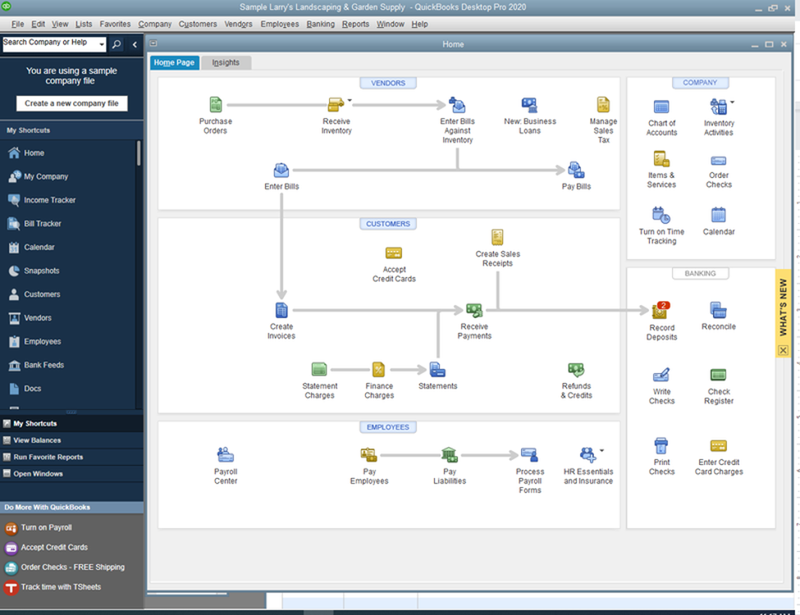
Which version of QuickBooks Should I Purchase?
The version of QuickBooks you should purchase will depend on your business needs. There are several versions of QuickBooks which are listed below:
QuickBooks Pro: This is the most widely used version of QuickBooks. This software package is more than adequate to handle the financial data of most small businesses. You can use it to pay bill, create invoices, keep track of your inventory and create reports in addition to dozens of other tasks that you.
QuickBooks Premiere: This version can be used for specific industries and it can create industry-specific reports. There is usually a $50 difference between QuickBooks Pro and QuickBooks Premiere if you purchase it on Amazon.com. I recommend spending the extra $50 and purchasing QuickBooks Premier because it does more for the money. The industries that this version is tailor-made for is as follows:
- Contractor – plumber, carpenter, etc.
- Manufacturing and Wholesaling – A company that builds products from raw materials and sells them to wholesalers and retailers.
- Nonprofit – Government entity, church, charity
- Professional Services – doctor, lawyer, dentist
- Retail – Clothing store, grocery store, etc.
- General Business
QuickBooks Online – This is a subscription based service in which you must pay a monthly fee to use. The fee can range from $14.95 per month to $39.95 per month. There are a few features included in QuickBooks Online that are not included in the desktop software. One of the features is the bounced check feature. This feature will automatically make the necessary adjustments in QuickBooks whenever your customer writes a bad check. When using QuickBooks online, you do not own the software, and all of your information is stored on Intuit’s servers. In my opinion, this is the future pricing model for QuickBooks. Many companies, including Microsoft and Adobe, are already using some form of subscription only pricing models for the use of their software. Be aware of this switch in the near future by Intuit.
QuickBooks Enterprise Solutions – This version is for medium to large size companies, and it has a wide range of options which includes and advanced inventory module for Bin Location Tracking, Barcode Scanning and Multi-Location Inventory. It also has the most customizable report tools and expanded user roles and permissions.
QuickBooks Accountant – This version of QuickBooks is used by Accounting firms (CPAs). When a customer sends their QuickBooks file to their accountant, the accountant uses QuickBooks Accountant to make adjusting entries to the file, prepare quarterly statements and many other tasks that the customer needs.
